|
|
|
|
|
|
Usage
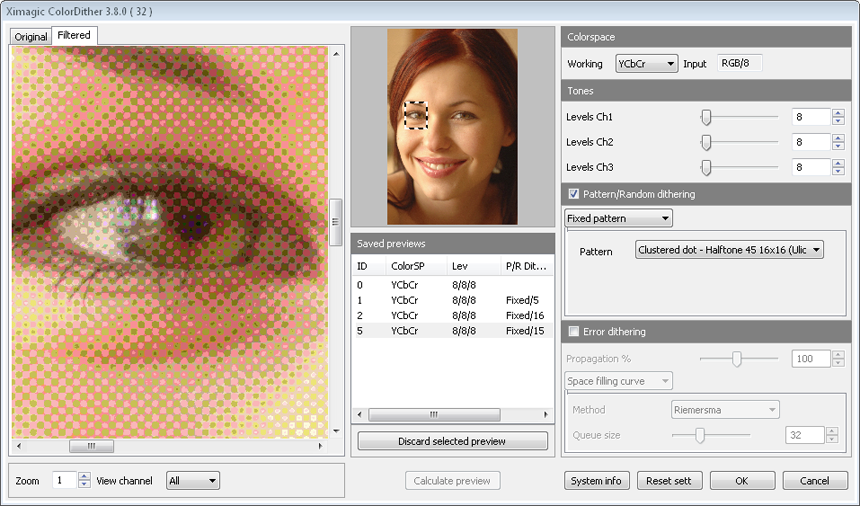
The plugin accept RGB color and grayscale images.
- Images
- Original image
- Transformed image
- Selection thumb & saved previews
- Selection thumb Shows the currently showing area of the image and allows to move it
- Saved Previews Each time a calculate preview is issued (partial or full) the result is temporarily saved. A saved preview can be viewed by selecting the corresponding line in the saved previews table.
- Discard selected preview Discard the saved preview currently selected in the table and showing in the images tabs
- Calculate preview The calculate preview button calculates the preview
- Colorspace
- Colorspace (RGB/YCbCr/CIELab) Usually, it is better to work on a colorspace which separate color from luminosity as YCbCr or CIELab.
- Channel Levels
-
Channel 1 levels Levels of 1st channel.
Channel 2 levels Levels of 2nd channel.
Channel 3 levels Levels of 3rd channel
- Pattern/Random dithering
- Fixed pattern Select one from the values. There are diffusion and halftone patterns.
- Custom pattern
- Pattern: Select one of the values.
- Load Button to load a custom threshold pattern from a file. The file must have the format explained in the custom pattern (below).
- Delete Button to delete the selected custom threshold pattern
- Calculated Pattern
- Shape Circle
- W Horizontal distance between center of shapes
- H Vertical distance between center of shapes
- Random
- Error Dithering
- % Error propagation Value of error diffused default 100%.
- Array
- Methods
- Floyd-Steinberg
- Ulichney
- Fan
- Jarvis
- Stucki
- Sierra3
- Sierra2
- Sierra42A
- Serpentine scan Select serpentine scan of image.
- Space filling curve
- Methods
- Queue size Number of pixels remembered
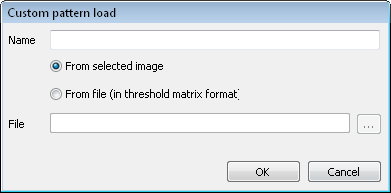
Custom pattern
Custom threshold patterns can be loaded from files with the appropriate format or from images.
After a pattern is loaded it remain stored until the user deletes it.
The maximum pattern size is 262144 (width*height)
To load from a file
- The file format should be:
[width] [height]
[matrix row 1 values separated by blanks]
[matrix row 2 values separated by blanks]
...
[matrix row n values separated by blanks]
The values must be integers (see Wikipedia/ordered_dithering)
An example file
- Method
- Start Ximagic ColorDither and push the load button in the custom pattern line
- In the load dialog fill the pattern name, select "from file", fill the file name and push the ok button
To load from an image
- The 1st channel of the current transformed image in the plugin will be imported as a threshold matrix
Image of the pattern Diffusion 8x8
Image of the pattern Halftone orthogonal 8x8
- Method:
- Open the threshold image in the editor.
- Start Ximagic ColorDither.
- Push the Load button in the custom pattern line
- In the load dialog, fill the pattern name, select from image, and push ok button.
- When the image is loaded, a message box with the width and height of the pattern will appear.
- The plugin will end. The image selected in the editor is the threshold and the plugin should end to allow the user to select another image.
|
|